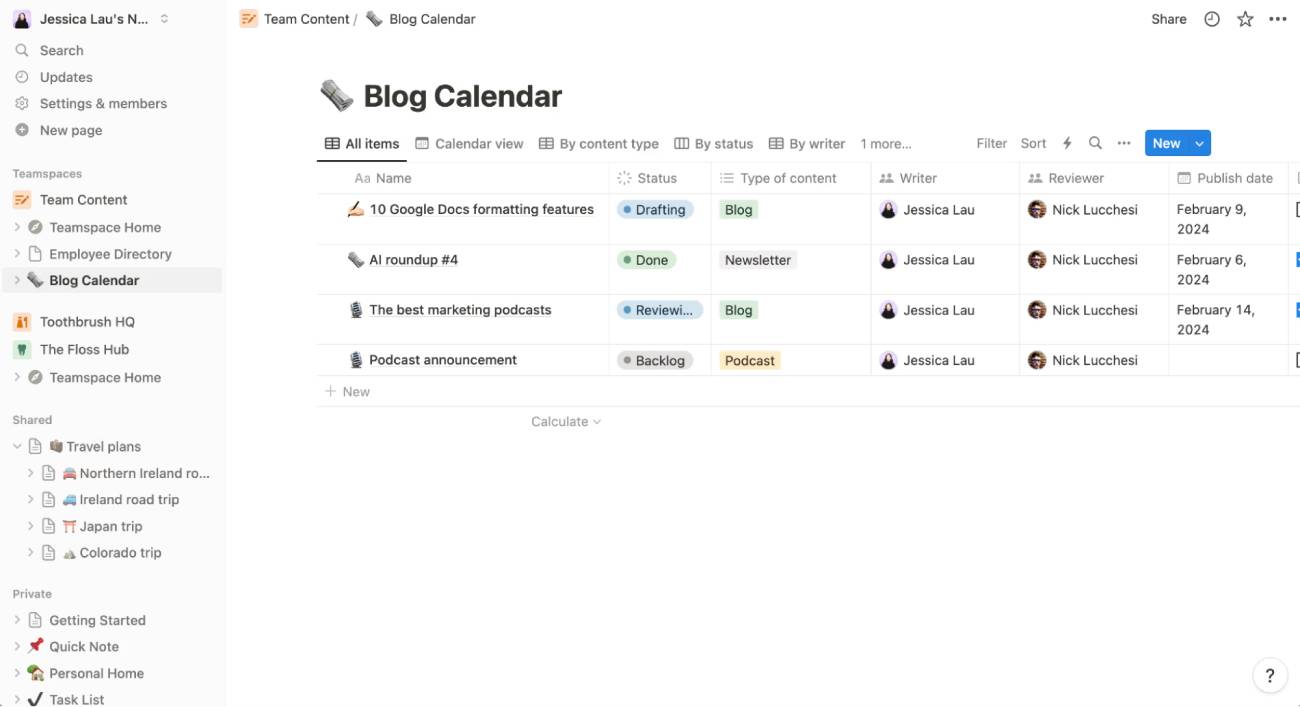
Notion vs. Trello: Which Productivity Tool Is Right for You?
In the age of digital productivity, it can be amazing how much choosing the right tools for your workflow can make a difference. Two of the most widely used are Notion and Trello. Each has unique features and benefits, but which is right for you? In this guide, we are going to explore the platforms’ details and help you find the one that suits you best.
Key Benefits of Notion and Trello
Both Notion and Trello are designed to enhance productivity, but they cater to slightly different needs. Knowing the main benefits of each tool can help you decide which one fits your workflow needs best.
Notion: The All-in-One Workspace
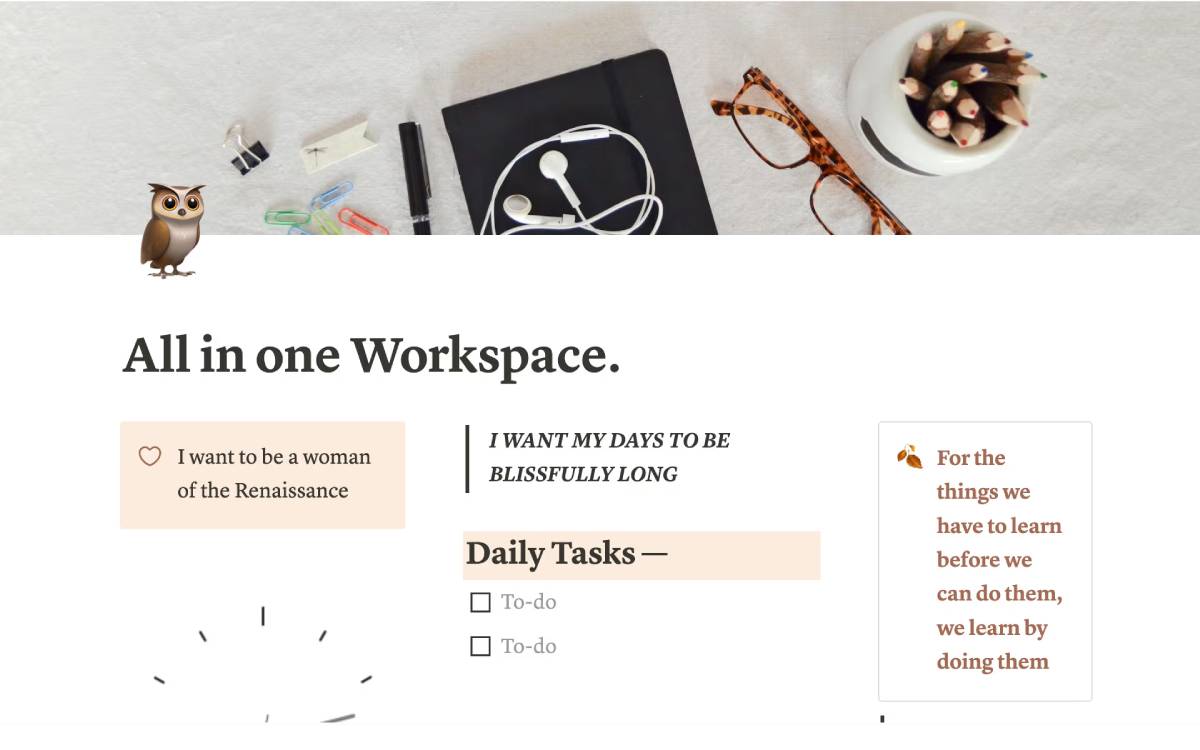
Notion is often hailed as the Swiss Army knife of productivity tools. It offers a comprehensive suite of features that allow users to create databases, manage projects, take notes, and much more. This versatility makes it an excellent choice for those looking for an all-in-one solution.
One of the standout features of Notion is its customisability. Users can tailor their workspace to fit their specific needs. You can create a detailed project management board or a simple to-do list. The platform’s flexibility is unmatched, allowing for a personalised approach to productivity.
Moreover, Notion’s integration capabilities are noteworthy. It can seamlessly connect with other tools and platforms, enhancing its utility as a central hub for all your digital activities. This integration is a significant advantage for those who rely on multiple applications to get their work done.
Trello: The Visual Organiser
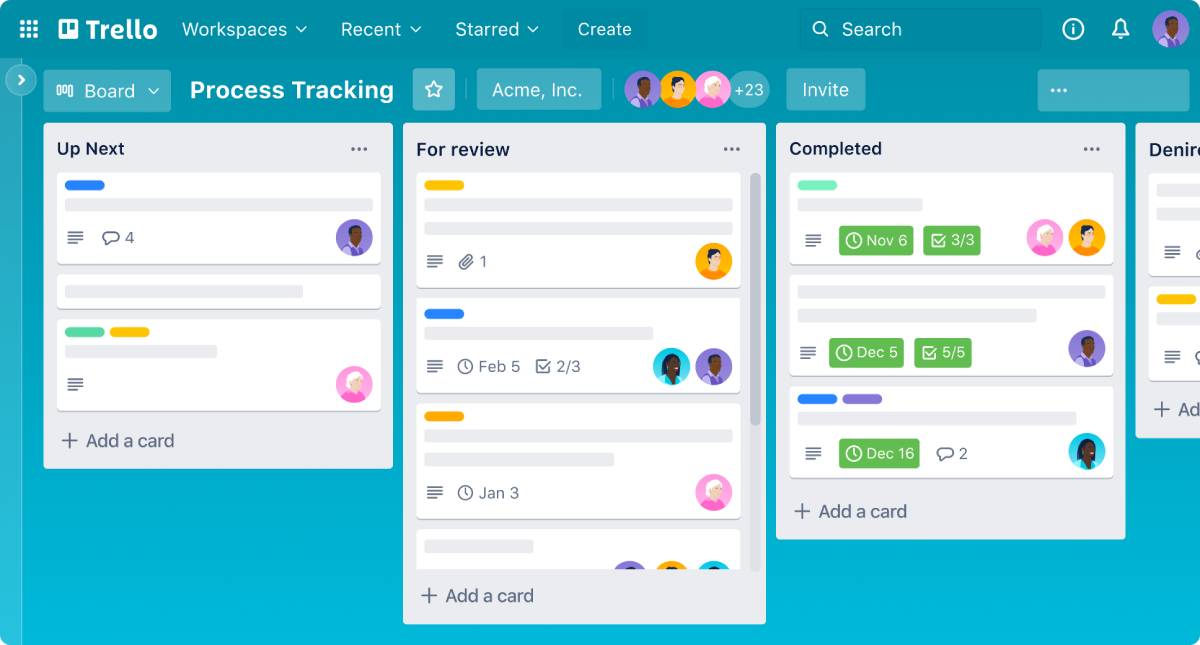
Trello, on the other hand, is renowned for its simplicity and visual appeal. It employs a card-based system that enables users to organise tasks and projects in a visually intuitive manner. This approach is great for people who like a simple and tidy workspace.
One of Trello’s key strengths is its ease of use. The platform is very user-friendly. This makes it easy for individuals and teams to use without a long learning curve. Its drag-and-drop feature makes task management quick and easy. This is great for anyone who needs to adjust to changing priorities fast.
Trello also excels in collaborative environments. Its real-time updates and shared boards make it easy for teams to stay on the same page, regardless of their physical location. This feature is especially useful for remote teams or those with members spread across different time zones.
Why It Matters: Choosing the Right Tool for Your Workflow
The decision between Notion and Trello ultimately comes down to your specific needs and preferences. Both tools provide strong workflow management solutions. However, their differences can greatly affect your productivity.
If you need a customisable and integrated platform, Notion is probably the best option. Its versatility and comprehensive feature set make it ideal for those who need a powerful, all-encompassing tool.
Trello stands out for its simplicity and visual layout. It’s ideal for users who want easy task management. Its easy-to-use design and teamwork features fit well for teams that want efficiency and quick setup.
Knowing these differences is key to choosing the right productivity tools for you. Aligning your choice with your workflow style boosts productivity. This helps you reach your goals more effectively.
Additional Expert Tips & Common Mistakes to Avoid
When choosing between Notion and Trello, think about their features. Also, consider how they fit with your work habits and team style. Here are some expert tips and common pitfalls to watch out for:
Expert Tips
- Trial Both Tools: Before making a decision, take advantage of the free trials offered by both Notion and Trello. This hands-on experience will help you better understand what each tool can do and what it can’t.
- Consider Your Team’s Needs: If you’re working within a team, involve them in the decision-making process. Their input can provide valuable insights into which tool will best support your collective workflow.
- Evaluate Integration Needs: Check how each platform connects with your current tools. Seamless integration can significantly enhance productivity and streamline your workflow.
- Customisation vs. Simplicity: Determine whether you value customisation over simplicity. Notion is flexible and lets you customise a lot. Trello, on the other hand, gives you a simple, ready-made solution.
Common Mistakes
- Overlooking Learning Curves: Notion’s extensive feature set can be overwhelming for new users. Ensure you allocate time for training and exploration to fully leverage its capabilities.
- Neglecting Team Collaboration: If teamwork matters, pick a tool that helps everyone work together well. Trello’s real-time updates and shared boards are advantageous for collaborative projects.
- Ignoring Long-Term Needs: Consider your future requirements and scalability. As your projects grow, ensure that the tool you choose can accommodate increased complexity and volume.
Advanced Insights: Expert Recommendations for Maximising Productivity
To get the most out of Notion or Trello, explore advanced strategies. This can boost your productivity even more. Here are some expert recommendations:
Leveraging Notion’s Database Features
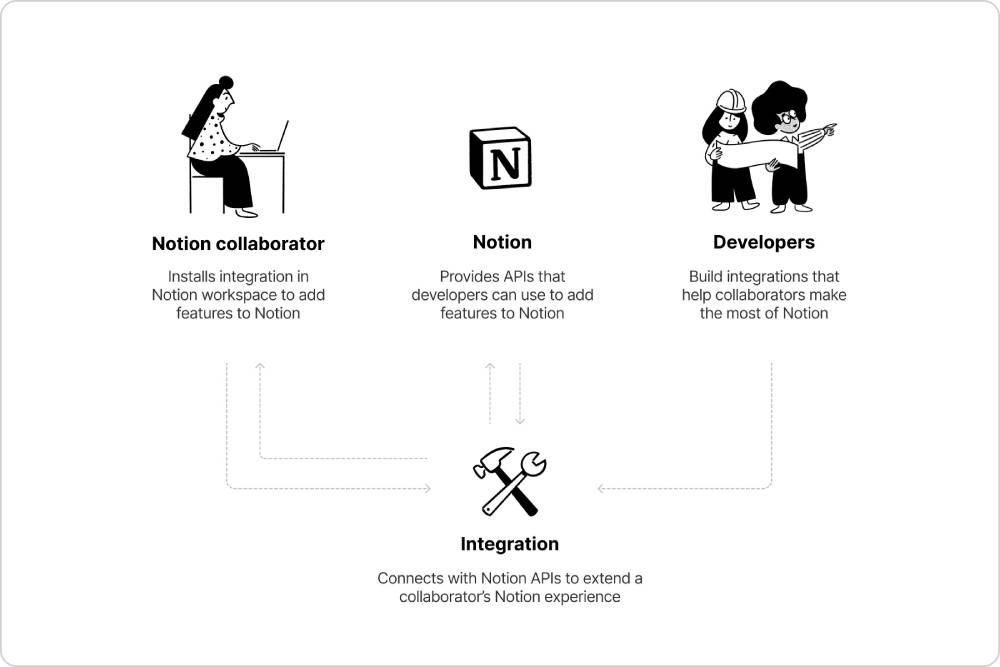
One of Notion’s most powerful features is its database functionality. By creating interconnected databases, you can manage complex projects with ease. Linking a task database to a client database gives a full view of project progress and client interactions.
Additionally, Notion’s templates can save time and ensure consistency across projects. Tailor templates to meet your needs. Then, share them with your team. This helps standardise processes and boosts efficiency.
Enhancing Trello with Power-Ups
Trello offers a range of Power-Ups that can extend its functionality. These add-ons let you add features to your Trello boards. You can include calendar views, time tracking, and automation tools.
Power-Ups turn Trello from a simple task manager into a powerful project management tool. Check the options and choose the ones that fit your workflow. This will boost your productivity.
Conclusion: Choosing Between Notion and Trello
As ever, it comes down to your workflow needs and preferences in the Notion vs. Trello battle. Both offer different features and advantages. And it makes them some of the best productivity tools out there today.
Explore each platform. Consider considerations like customisation, integration, and team collaboration. Select the best way your workflow should look like. This increases your productivity and helps you meet your goals better.
As you begin this journey, remember that success relies on picking a tool that meets your current needs. It should also grow with you as your projects and team evolve. So, why not start today? Dive into the world of Notion and Trello and discover which productivity tool is right for you.