The Personal Development Blog

How to Create a Personalised Daily Planner
Creating a personalised daily planner is one of the most effective ways to manage your time, reduce daily stress, and become more intentional with how you spend each day.
Our team explored how individuals and families structure their days and found that customising a planner according to personal needs leads to better outcomes. Whether you’re a student juggling deadlines, professional balancing meetings, or someone simply trying to get more done in less time, a daily planner built for you makes all the difference.
Rather than following a one-size-fits-all template, you can design your schedule around your goals, energy levels, routines, and commitments. This helps prevent burnout, avoids overwhelm, and creates space for things that matter. A personalised planner isn’t just a time management tool—it’s a life design strategy.
Pro Tip: Use your first week to test your layout. Observe what works and what doesn’t, then tweak it. Flexibility is key when forming lasting habits.
Quick Guide: How to Build a Personalized Daily Planner
- Choose your preferred format—digital, paper, or hybrid.
- List your non-negotiables and time-sensitive tasks.
- Create time blocks for work, breaks, and personal tasks.
- Add elements like goals, to-do lists, and reflection notes.
- Review weekly and make small adjustments for a better fit.
Important: A good planner aligns with your actual life, not an ideal version of it. Don’t over-schedule or aim for perfection—build around your real habits and commitments.
Why Personalised Scheduling Makes a Difference
Most productivity tools fail because they don’t reflect individual needs. A planner customised to your lifestyle is not only more effective but also more sustainable.
People often abandon commercial planners because the layouts don’t match their routine. Maybe the morning pages feel unnecessary, or the hourly breakdown doesn’t work with flexible workdays. That’s where a personalised planner steps in. It adapts to you, not the other way around.
We’ve found that those who take time to build a system that reflects their energy levels, tasks, and preferences tend to stick with it longer. That consistency leads to better results—from improved focus and productivity to more time for hobbies, self-care, and relaxation.
Steps to Create Your Custom Daily Planner
1. Select the Best Format for Your Lifestyle
Start by picking the platform you’ll enjoy using. Popular options include:
- Digital tools like Notion, Todoist, Trello, or Google Calendar for convenience and automation.
- Printable planners or notebooks for those who enjoy handwriting and visual layouts.
- Hybrid systems that combine digital planning with bullet journaling for added flexibility.
Choose what feels most natural—your planner should feel like a companion, not a chore.
2. Define Your Daily Essentials and Weekly Goals
Make a list of tasks you perform regularly. These might include:
- Work meetings or school assignments
- Exercise and wellness routines
- Errands and family time
- Breaks and meals
- Learning, hobbies, and creative work
Next, outline your weekly goals: What do you want to achieve by Friday? This could be finishing a project, exercising three times, or spending more time unplugged. Anchoring your planner around these goals helps you maintain focus throughout the week.
3. Use Time Blocking to Structure Your Day
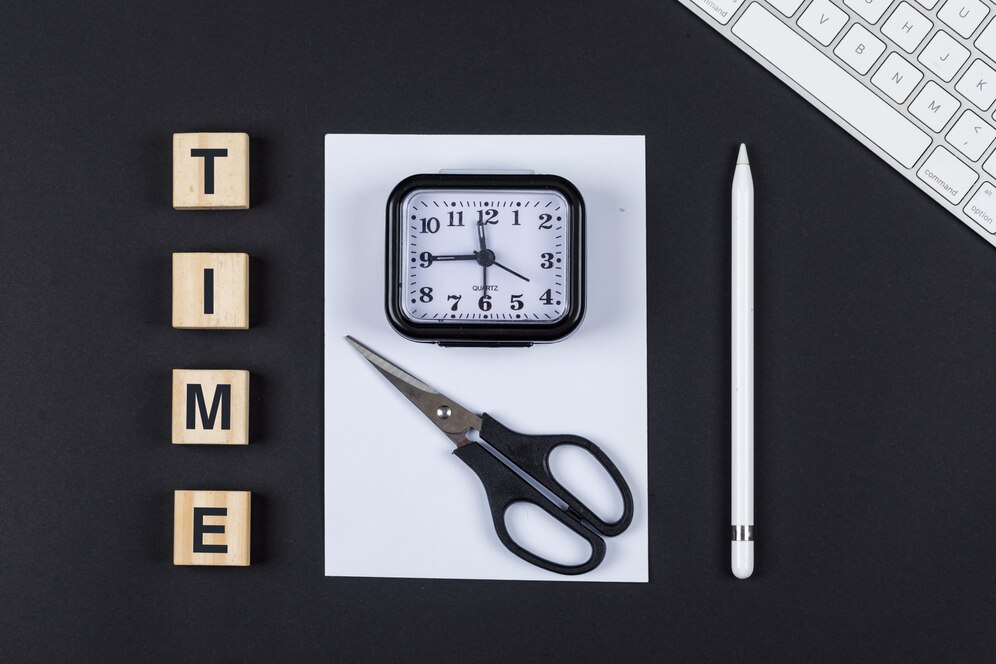
Time blocking is a powerful way to create structure without rigidity. Break your day into segments dedicated to specific types of tasks. For example:
- 8:00–9:00 Morning routine & planning
- 9:00–12:00 Deep work or study time
- 12:00–1:00 Lunch break
- 1:00–3:00 Admin tasks or meetings
- 3:00–5:00 Creative work or errands
- Evening: Wind down, family time, reflection
This method improves focus by reducing decision fatigue and helps ensure nothing important slips through the cracks.
4. Add Personalisation Features That Motivate You
Your planner should do more than just schedule tasks—it should keep you inspired. Add features that support your goals and habits:
- Daily Top 3: List your three most important tasks for the day.
- Habit Tracker: Track water intake, reading, exercise, or any new habit.
- Reflection space: Note wins, lessons, or mood ratings at the end of each day.
- Motivational quotes: A simple quote can lift your spirits when energy is low.
- Weekly check-ins: Every Sunday, assess what went well and what to tweak.
Small, motivating touches like these keep your planner feeling fresh and rewarding.
5. Test, Tweak, and Stick With It
Your planner isn’t static—it should evolve as your needs change. After using it for a week or two, ask yourself:
- Am I overloading any part of my day?
- Are there frequent disruptions I should account for?
- Do I feel more or less overwhelmed since using this layout?
Use your answers to make small tweaks. You might shift tasks to better time windows or simplify your layout if it feels cluttered.
The key is consistency. Don’t give up on planning—adjust until it fits like a glove.
Best Practices for Creating and Using a Planner
Aside from building the right format, your daily planning habits will determine your long-term success. Here are some practices we recommend:
- Plan the night before: Set your next day up before bed to reduce morning anxiety.
- Stick to short task lists: Avoid overwhelming yourself with too many to-dos.
- Use visual cues: Colour coding or symbols help distinguish task types.
- Limit multi-tasking: One task at a time leads to better results.
- Celebrate small wins: Acknowledge tasks completed—it builds positive momentum.
These behaviours complement your planner and turn it into a true productivity system.
Popular Time Management Tools to Explore

Here are a few tools that can support your personalised planner setup:
- Notion: A fully customisable platform for building planners, mood trackers, and vision boards.
- Todoist: Simple, intuitive task management with filters, tags, and productivity stats.
- Trello: Visual boards great for planning projects and breaking down large goals.
- Google Calendar: Ideal for time blocking and reminders with seamless integrations.
- Passion Planner: Structured paper planners with built-in reflection and goal-setting spaces.
Experiment with a few tools to find what complements your personal workflow.
Warning: Overscheduling leads to burnout. Leave white space in your planner for rest, spontaneous activities, or unexpected delays. Your planner should support your life, not micromanage it.
Frequently Asked Questions
1. What’s the best format for a daily planner—digital or paper?
It depends on your preferences. Digital tools like Notion or Google Calendar are ideal for those who want automation and syncing. Paper planners work better for visual thinkers and those who enjoy writing things down. Choose the format you’re most likely to stick with.
2. How long should I spend planning each day?
Just 5–15 minutes is enough. Use this time to review tasks, set priorities, and reflect briefly. The goal is to create a sustainable habit, not add another task to your list.
3. Can I use a planner even if my schedule changes frequently?
Absolutely. A flexible layout—using time blocks or priority lists—helps you stay organised even when plans shift. Your planner should support adaptability, not strict control.
4. Do I need expensive tools or templates to start?
Not at all. You can begin with a notebook, printable, or basic app. The most effective planner is one that works for you, regardless of how simple it looks.
5. What if I forget to use my planner?
It’s normal to skip a day. Just pick it back up without guilt. Keeping your planner visible and linking it to an existing habit—like your morning coffee—can help you stay consistent.
Own Your Day with a Customised Planner
Creating a personalised daily planner puts you in the driver’s seat of your schedule. It’s more than just organising your tasks—it’s about shaping your life with intention.
When your schedule reflects your true priorities, energy, and values, you’ll find yourself more aligned and productive. A good planner helps you stay grounded, focused, and adaptable.
Don’t worry about getting it perfect the first time. Start small, stay consistent, and refine as you go. The real power lies in making your planner yours—a flexible tool that grows with you.
Whether you’re planning your work week, carving out time for personal projects, or simply seeking more balance, your daily planner is the key to turning busy days into meaningful progress.









